
 This is part of the Total Usability Series that was originally published in 2007. A decade later, usability is more important than ever, so we are revisiting this series and updating all of the articles. This post was updated 12/21/2017.
This is part of the Total Usability Series that was originally published in 2007. A decade later, usability is more important than ever, so we are revisiting this series and updating all of the articles. This post was updated 12/21/2017.
Sites that are designed to sell products and/or services must go the extra mile to enhance the visitor’s engagement with the website. Shopping cart abandonment (shoppers abandoning their carts before deciding to pay for the “items” they’ve added to their cart) can result in a significant loss of potential sales. But much of that can be reduced when the whole shopping process is streamlined and geared for shopper satisfaction.
The selling process–from initial interest to the very last checkout page–must be able to grab shopper’s attention and proceed to drive them through to the finalization of the sale. But even after the sale, you must deal with customer service issues in order to keep the sale finalized. Good customer service will bring your purchasers back for more. Here are 14n general usability guidelines that will enhance your shoppers’ overall experience on your site.
-
- Images vs. content. Images and content must work together to provide the user with a satisfactory experience. Relying too heavily on images and other media can be distracting, especially to those that really need to read more about what you’re selling before they are comfortable making a purchase. On the other hand, too much content on the wrong pages can also turn some shoppers away. A proper balance must be struck.
- Content organization. Content must be purposeful and have a beginning, middle, and end. Each page should expose a need, show the importance, illustrate the benefits and, provide a call-to-action. Don’t forget to speak to each reader’s emotions.
- Text formatting. Site content should be readable and understandable. Don’t rely on visual gimmicks to get your point across as many often won’t render properly in plain text browsers.
- User level. Content must speak at the reading level of your target audience. Don’t neglect to write to both expert and novice users as applicable. Not everyone coming to your site is fully knowledgeable in your topic. Meet their needs verbally, without talking down to the more advanced users.
- Cross-browser rendering. Different browsers will display a site in slightly different ways. Know your audience and which browsers they are using. Then make sure that your site looks clean, clear, and professional across multiple browsers.
- Plugins. Sites should avoid using plugins that are required in order to experience the website. Most visitors won’t install these plugins and will, therefore, move on to other sites. While these features can be nice additions, be sure to provide a site that appeals to the lowest common denominator of your web users.
- Page formatting. Keeping your site consistent from page to page makes the conversion process easier on your visitors. Don’t surprise them with a different format on other pages that forces them to rethink how to go about continuing with the shopping or checking out process.
- Eliminate distractions. Keep your site free from pop-ups and other distractions that pull visitors away from the sales process. Reduce clutter such as ads or too many up-sells. Sometimes it’s good to eliminate many navigation options, provided it enhances the customer’s experience rather than confuses them.
- Contact information. Your contact info or links to contact information must be clearly displayed and easy to find on every page. Don’t make your visitors hunt to find you. Sometimes displaying an 800 number on every page can lend additional credibility and trust.
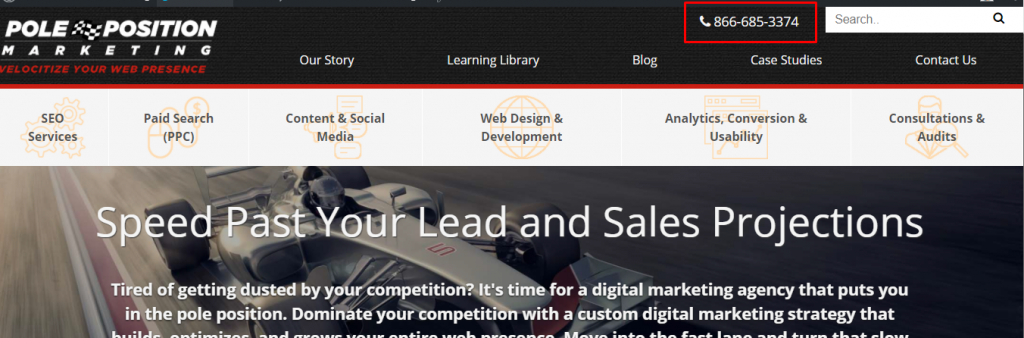
- External links. Don’t be afraid to link out to other sites, but be sure that all external links have a purpose that serves to enhance the user experience. Link out only when valuable to your visitors and in a way that won’t move them away from the sale.
- Customer feedback. Allow your customers to provide you with feedback regarding your site, products, and services. Be sure a feedback option is easy to find. Giving visitors the option to be anonymous can also be beneficial. Allow them to review and rate your products/services.
- Order fulfillment. Once an order has been placed, be sure to continue to provide visitors with the reassurances they need. Let them know when they will be contacted, when products will ship, and provide information on order cancellation and/or returns.
- Follow-up program. Once a sale is made and order completely fulfilled, implement a strong follow-up program. This can encourage repeat business and even company evangelism, if handled properly.
- Customer delight. Your site should aim to do more than merely satisfy customer expectations but leave them delighted with the process and products. Meeting expectations isn’t enough, enhance your site that it exceeds expectations and makes your site stand out from your competition.
When competing for customers and trying to turn them into long-term buyers, every little thing helps. Ultimately, it’s about meeting their needs, wants, and desires. The more you can provide them the information they need in the format they want the more likely you’ll be to make the sale. The richer the customer experience is the more likely it is that they’ll keep coming back time and time again.

 Content must be purposeful and have a beginning, middle, and end. Each page should expose a need, show the importance, illustrate the benefits and, provide a call-to-action.
Content must be purposeful and have a beginning, middle, and end. Each page should expose a need, show the importance, illustrate the benefits and, provide a call-to-action.
2 Responses to 14 Ways to Enhance the User Experience From Site Entry to Sale…And Beyond