Editor’s Note: This article was originally published on 10/9/2012 and updated 7/6/2015
When it comes to on-page optimization, the title tag of any given web page is the single most important piece of optimizable real estate there is. Think of it as beachfront property in the Florida Keys. Unlike other areas of a website, the optimizable space in the title tag is extremely limited but has great search visibility, which means it can really pack a punch! In fact, aside from a site’s total architecture, I can’t think of any single area of a site that holds as much sway over search engine rankings as the title tag.
The title tag represents the most powerful collection of characters on the entire web page. Assuming your site architecture is in order, if you could only make one change to a page to help it rank, I’d recommend making an unoptimized title tag fully search and user-optimized. All that to say, optimizing it right is extremely advantageous!
What Is a Title Tag and Where Is It Found?
The title tag is a brief snippet of code that allows you to describe the content of any given page of your website. Every page of your site has its own title tag.
The general idea of the title tag is to act as a overall title for the page. Use it as you would when writing the title of a college paper or business report. It’s a very short, compelling introduction to the content letting readers know what they are about to consume.
The actual title of your page is found in the title element of your code:
<title>This Is Your Page Title</title>
For the search engines and browsers to read it properly, this code needs to be placed in the <head> section of your code:
<head>
<title></title>
</head>
How and Where Is the Title Tag Displayed?
While your page title is essentially hidden in code (not seen by visitors), there are four places where visitors actually can see it. Each of these places have varying degrees of impact on your potential audience.
Search Engine Results Pages
When a search is performed, in most cases, Google and other search engines use the title tag as the clickable link in the results. This is what most people see, scan and read as they are deciding which site to visit after a search. In the image below, the purple text comes straight from the title tag.
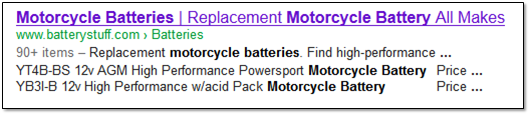
Browser Tabs
More and more, web users have multiple browser tabs open at one time. It may be three or four, or even dozens at a time. Your well-written title tag will help them find your information more quickly as they seek to navigate back to the open page.
Keep in mind that usually only 1-4 words of the title will display in the tab, giving you viewable ranges from 25-50% of the whole title. This might alter the way you structure your title, placing the most important information first.
![]()
Browser Bookmarks
If (or hopefully when) someone bookmarks one of your pages, the default bookmark text that shows is the page’s title tag. This text is completely editable by whoever is bookmarking it, but there is a high likelihood that they won’t. Therefore, it is extremely important that the title accurately represents the page content. Just as in the search results, you’ll be competing against other sites they’ve bookmarked, as well.
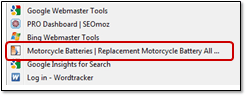
Social Links
When pushing content out onto social media channels, if a separate social title isn’t set, the title tag is what will most likely get pushed out for all to see. If your title is too long or has additional words that are unnecessary (such as your company name), this could lead to socialization of a not-so-compelling or interesting title. Since clicks are an important part of socialization, your title should be optimized for that, too.
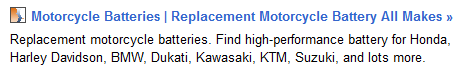
How You Can Benefit From Good Titles
A title tag serves three main purposes in SEO, usability and socialization:
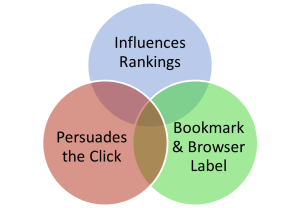 SEO: Influence rankings
SEO: Influence rankings
As I mentioned before, if I could only make one change to a site for search engine ranking purposes, it would be the title tag. Adding or moving keywords in a title tag can mean the difference between a page not ranked and page ranked on the first page in the search results.
Usability: Persuades the click
Since the title tag is (usually) displayed in the search results or on social sites, it is often the very first point of influence in bringing someone to your site. If your title tag isn’t compelling, then all your top rankings and social shares ultimately won’t amount to a whole lot as potential visitors bypass it for more compelling content.
Socialization: Increases visibility
When looking for social engagement, the more compelling your title, the greater likelihood that it will be passed and re-passed and re-passed by the masses. Boring titles that get skimmed over don’t engage audiences. Exciting titles do. The higher your engagement, the better visibility your title tag earns you.
How to Craft a Good Title Tag
Crafting a quality title tag isn’t always as easy as it seems. Every display platform has differing limitations and serves a different purpose. Obviously, good writing is essential to being effective. Poorly crafted and structured words are skimmed over at best, and portray a level of incompetence at worst. Using good writing practices will ensure you craft a title tag that is worthy of the attention you want.
50-55 character limit
Remember when I said the title tag is the beachfront property of SEO? This is one of the reasons why: Space is extremely limited, so you have to make the most of it.
While different displays allow for different title lengths, arguably the most important platform is Google. Google will display between 50-55 characters of your title, so whatever you have to say should stay within these limitations if you want to be sure it doesn’t get cut off. In truth, Google cares less about the number of characters, looking at total pixel width instead. But since it’s not so easy to count pixels, it’s a good idea to stay under 55 characters.
You may also want to look at how your title displays in the search results once each page has been indexed. If you’re at 55 characters and getting cut off, you should go back and edit more.
The two examples below show the difference in a title that is slightly too long vs. one that is just right.
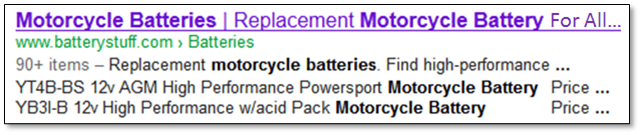
vs.
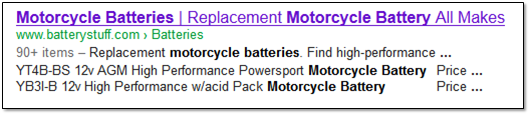
Use search words (keywords)
Keywords are an important part of both SEO and usability. People search using certain phrases because that is how they are thinking about the product or information you have. If you want them to notice your site among the many in the search results, your title tag has to resonate as being relevant. One way to do that is to use the phrases they search for in your title tag.
Of course, you never know what they will be searching for, but you do know the topic of your page. That information gives you a good idea of what words to use in your title tag. If you don’t use keywords in your title tag, there may be a disconnect between what the searcher wants and what they think your content is about.
One question that arises is where to use keywords in the title tag. Should they always be placed at the beginning? There are definitely some compelling reasons to do so:
1) Google tends to weigh information at the front of your title tag more heavily than information toward the end. If you’re trying to improve your rankings for a page, sometimes moving the keywords from the middle or end of the title tag to the front can make a difference.
2) Searchers scan down the left side of the page. Seeing your keyword where they are scanning increases the odds of the searcher seeing your link and finding it to be relevant. Google will bold the searched phrase in each of the title links, making it easier for them to be seen wherever they are, but for quick scanning purposes, it’s better in the front.
3) When your page is open in a tab, only the first couple of words might be displayed. If your topic keywords are not in the front, then the visitor will have a harder time getting back to the relevant information they need or pass it up for several other open tabs with better title tags!
Be compelling
While the above reasons are all valid, none of them should trump good readability and making your title tag compelling. In fact, trying to put keywords at the front of your title tag can destroy your ability to entice the click. Yes, your keyword will be prominent, but you need to make sure the searcher sees value in the overall text. All the reasons above have merit, but they are minimal compared to having a title tag that is enticing the visitor to click on it.
I heard a story once about the special effects department on the show Star Trek: The Next Generation. Due to budget limitations, the department often had to compromise on the effects they wanted and find solutions that didn’t cost as much. The producers admitted that while these limitations frustrated them, it often forced them to be creative and, ultimately, gave them better special effects than they otherwise might have generated with a bigger budget.
Twitter has similar limitations. Because you have to say what you want in no more than 140 characters, you are forced to be more creative and reduce unnecessary words, which often results in a more poignant message.
The best title tags are those that are the most readable. Title tags that are nothing more than a list of keywords are difficult to read, understand and usually tell you very little about the context of the page content. Structuring your title tags in readable sentences ensures they are readable and understandable.
Here is an example of a title tag that reads purely as a sentence:
<title>Website Marketing and SEO Strategy Company for Online Businesses</title>
Many SEOs want to get their keywords in the title tag more than once. In this day and age, it’s unnecessary to do so for search ranking algorithms, and it can often dilute the effectiveness of your keywords. Another old SEO strategy is to put the keyword first and follow it with a pipe and then the compelling sentence, such as this:
<title>Website Marketing | SEO and Web Marketing Strategy Company</title>
This, also, is no longer necessary. You should just focus on creating a single compelling sentence for a more clickable title.
Using Title Tags for Branding: Good Idea or No?
Many businesses ask whether they should place their business name in their title tag. The short answer to that is: It depends. Again, the title tag real estate is extremely valuable. We don’t want to waste any pixels. Therefore, it’s often best to leave the business name out of the title tag, but there are many instances when the business name increases the title’s “clickable” value.
The question you need to ask is if the branding helps or hurts.
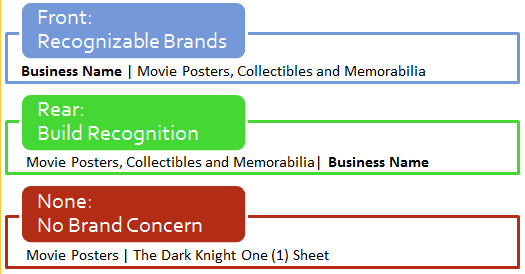
In general, and with the exception of local searches, those searching for non-branded keywords do not care about the business name. If people are searching for “soda” (or “pop” as they call it in the Midwest), they aren’t necessarily looking for Pepsi. If they were, I think they’d just type in “pepsi” for their search. Of course, using our “soda” search, a result for Pepsi will likely generate more click-thrus than, say, “Pop’s Soda,” but that’s because Pepsi is already a recognized brand that attracts attention.
Recognizable brands can gain additional clicks by putting their brand name in their title tag. But what about non-recognizable brands? If you’re not a recognizable brand, then putting your business name in the front of your title tag is stealing keyword real estate. “Pop’s Soda” isn’t likely the most clickable aspect, so that shouldn’t be the first thing searchers read in your search result.
With that said, you can use title tags to build brand recognition. To do so, however, I suggest adding it to the end of the title tag rather than the beginning. While you lose some keyword real estate, you’re not losing the most prime property of the title tag. If you have a local site, we have found that using your business name at the end is actually helpful in both branding and putting out a measure of trust, making those links more click-worthy.
Common Title Tag Mistakes
We’ll end this post with some common mistakes people make when crafting their title tags. Some of these have already been touched on above, but this will serve as a good reminder of what you should not do.
1. Same title is used on every page.
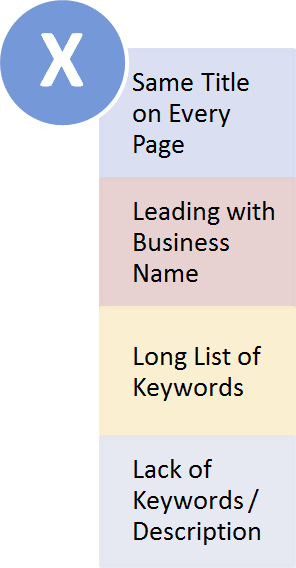 Lazy webmasters and site designers are known to create a single title tag and throw it on every page of the site. Sometimes a default title is built into the CMS, waiting for someone to come along and customize it for each page. Regardless of why, this is a grave mistake.
Lazy webmasters and site designers are known to create a single title tag and throw it on every page of the site. Sometimes a default title is built into the CMS, waiting for someone to come along and customize it for each page. Regardless of why, this is a grave mistake.
Since every page should have different and unique content, each should also have a customized and unique title tag. This helps the search engines differentiate pages from each other and gives them better context for ranking them.
2. Leading with business name
As noted above, most businesses just don’t need to do this. It severely hinders your optimization efforts and also looks bad in social media channels.
3. Long list of keywords
We talked about making the title tag compelling. One of the most non-compelling things you can do is load your title tag up with keywords. We’ve probably all have seen title tags that look like this:
<title>SEO | PPC | Web Marketing | Link Building | Social Media | KrappySEO.com</title>
While this might give a good idea of the services you provide, it provides absolutely nothing compelling to the searcher. A good title tag gives value and a reason to click.
4. Lack of keywords or description
On the opposite end of the spectrum are title tags that are nothing more than generic information. They include maybe a single keyword phrase but no more descriptive content. Giving the searcher as much information as possible encourages the click to your site and creates a bit of anticipation that you will be the one to meet their needs.
Title tags are not too complicated, but, for their small stature, they sure do pack a punch. Proper title tag optimization is essential to any good optimization campaign. Not only do they boost search engine rankings, but they also increase clicks as visitors find what they want before they even land on your site. That increases the chances of getting the sale before the visitor leaves your site.

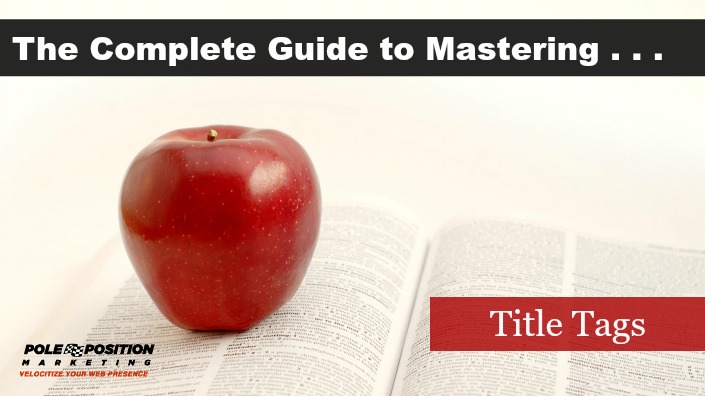
 “The title tag represents the most powerful collection of characters on the entire web page.” — Stoney deGeyter
“The title tag represents the most powerful collection of characters on the entire web page.” — Stoney deGeyter
8 Responses to The Complete Guide to Mastering Your Title Tags