
Not long ago, I published a post on how not to do product categorization. That was a primer for this post — the right way to do it. So let’s talk about that. What should you do when it comes to product categorization?
Creating Product Categories with Keywords
Whenever you perform keyword research, you learn a lot about how people search for the products or services you offer. With this information, you can create product category and sub-categories. These that allow you to create optimized landing pages that will cover 90% of what searchers are actually looking for.
Using keyword research, here is a product categorization plan we developed for an apartment website.
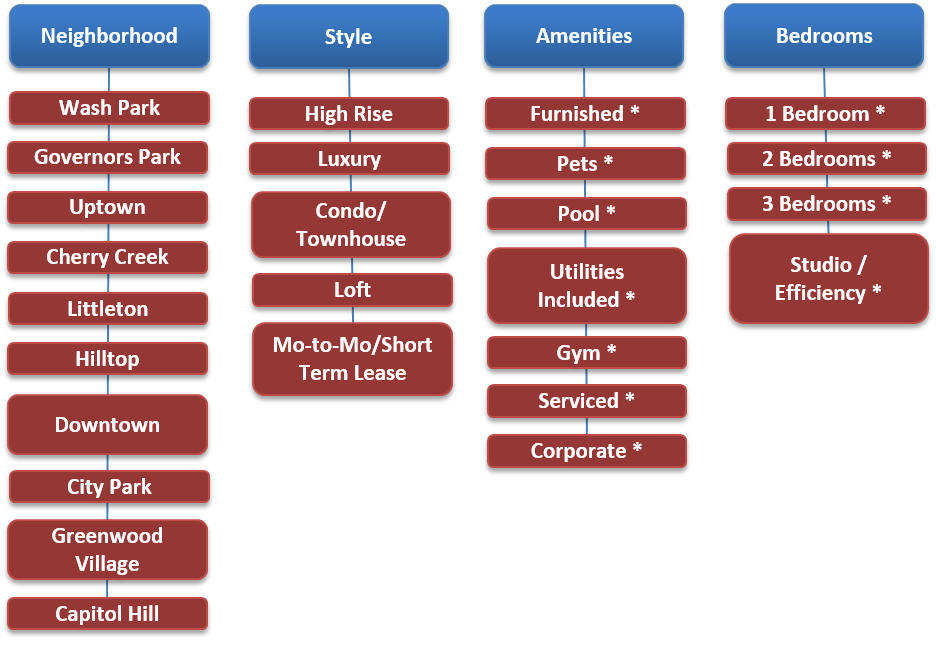
This navigation captures searchers who are hunting by any one of four ways: By general location (neighborhood), type of apartment they are looking for (style), the amenities they want, and how many bedrooms they need. These four categories alone cover just about all apartment searches.
Those, of course, are just the broad categories. We then have created sub-categories for each that capture searchers who have a clearer idea of what they are looking for in an apartment. Each of the categories above is an option to build landing pages that will drive searchers to the available apartments that most closely match their search intent.
Filtering
From there, the searcher would be able to further filter the results until they got only the available apartments that fit all of their specific criteria.
For example, let’s say someone is looking for a furnished apartment. That’s their most important criteria, so they start their search there. They land on the furnished apartment page under Amenities and immediately are treated to all available furnished apartments. From here, they use real-time filtering to find a 2-bedroom furnished condo that has a gym in the Hilltop area. Or they find a furnished 1-bedroom loft in uptown.
This can be applied to almost any website. It’s all just a matter of finding what people are searching for and determining the best categorization structure. The point is, by using this categorization, every searcher is able to land on a page that meets their number one need. Every searcher is different, but we have created enough categories that will provide solutions for almost all searchers.
Using Customers’ Language
Quick Quiz:
For a motorcycle accessories website, which provides better product classifications?
- Top level categories for “motorcycle helmets” and “motorcycle gloves” or
- Top level categories for “Mens Gear”, “Women’s Gear” and “Children’s Gear.”
The answer is the first option. Even if a strong number of searchers are looking for “gear,” the only thing the second option shows them is you have gear for men, women, and children. It doesn’t tell them what specific gear you offer.
Keyword research plays a big role in how your products should be categorized. Look at the language searchers use to find the products you sell. The goal is to create a navigation that fits your searcher’s way of thinking about things rather than your own.
In the motorcycle accessories example above, by focusing on the actual product categories, you can offer pages that filter for men, women, and children within each category while making sure your actual products are what the visitor sees when they land on the site. “Gear” is just too vague, and it forces the visitor to pick who they are shopping for before they get to pick what they are shopping for. That’s backward.
Checklist for Laying Out Product Navigation
- Start with broad level keyword research. Find the overall topics people are searching for, noting in a spreadsheet each unique topical variation.
- Grab yourself a stack of post-it notes and a table or whiteboard.
- Write your broadest level topics on post-its and put them on the table or board. Each will represent a specific product category. Create as many options as you think make sense.
- Write the rest of your keywords on the post-its and place them below the proper category from the previous step. If you find more than one phrase that represents a sub-topic figure out the best terminology to use and discard the other.
- Use your top-tier product categories for your website’s main navigation options. Don’t hide these under a navigation option for “Products,” “Services,” or worse, “Browse.”

 “Keyword research plays a big role in how your products should be categorized. Look at the language searchers use to find the products you sell. The goal is to create a navigation that fits your searcher’s way of thinking about things rather than your own.” — Stoney deGeyter
“Keyword research plays a big role in how your products should be categorized. Look at the language searchers use to find the products you sell. The goal is to create a navigation that fits your searcher’s way of thinking about things rather than your own.” — Stoney deGeyter