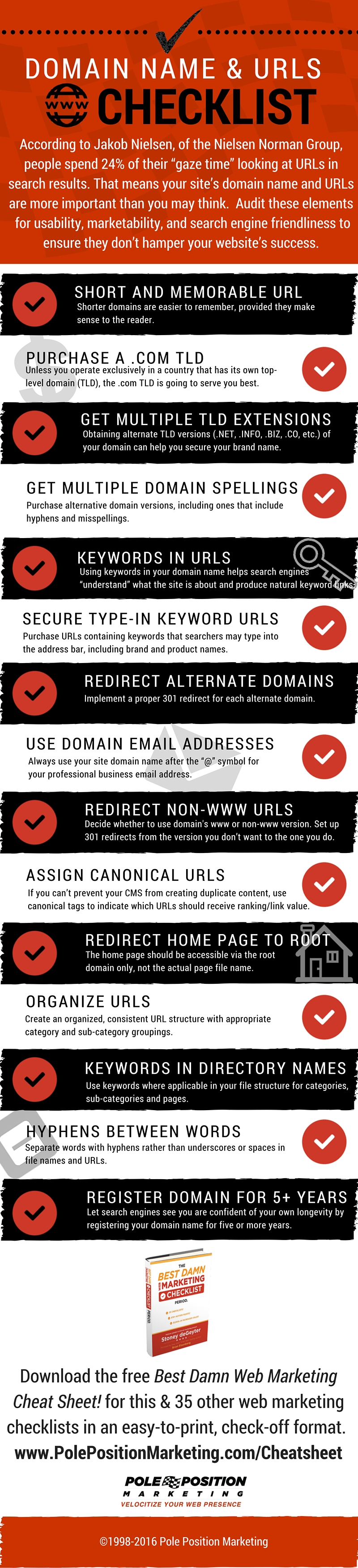Digital marketing starts long before you put your website on the internet. It starts with your domain name. Actually, it should start even before that. If at all possible, it should start with your company’s name. Selecting a name that has a corresponding domain name available helps you to get your digital marketing off to the right start.
Beyond that, you want to make sure the domain name is easy to remember and spell. And then you want to make sure all of the URLs are also search engine friendly.
This checklist will guide you through all of this to help you obtain the best marketing advantage with your domain name and URLs.
For more ways to improve your web presence, get The Best Damn Web Marketing Checklist, Period! 2.0.
Full Domain Name and URLs Checklist
- Short and Memorable URL. Shorter domains can be easier to remember than longer domains, provided they make sense to the reader. The longer your domain name, the more apt someone is to get it wrong when they type it into the URL or search bar. When that happens, the best case scenario is they don’t find your site. Worst case is they find your competitor’s site instead. One-word domain names are best, provided it’s a word that can be easily spelled. However, there are times when the perfect one-word domain name isn’t available. When that is the case, keeping your domain name to fewer than three words is ideal.
- Purchase a .com TLD. Unless you operate exclusively in a country that has its own top-level domain (TLD), the .com TLD is going to serve you best. Even if you want to use an alternate TLD for stylistic or branding purposes, you’re still better off owning the .com as well. Many people instinctively type in “.com” instead of other domain extensions, even when they are told otherwise. Without the .com, it’s very possible you’ll lose traffic to another website.
- Buy Multiple TLD Extensions. While the .com TLD is the most common, there are many other TLDs available; some more valuable than others. Securing alternate TLD versions of your domain can help you secure your brand name, keeping a competitor from throwing up a website to piggyback off your hard-built brand marketing. Unless you’re fanatical about brand protection you won’t necessarily need (or want) every TLD available. In most cases, buying up a couple of the most popular TLDs is enough to secure your business from domain brand poachers of any consequence. Some top level domain options to consider include .com, .net, .info, .org, .biz, .co, Industry-specific TLDs.
- Secure Multiple Domain Spellings. When purchasing your domain name(s), you also want to look at purchasing alternative versions, such as those with hyphens or common misspellings, that will help secure your brand name. This includes any domains that poachers might pick up, or something someone might accidentally type in when trying to reach your site.
- Keywords in URLs. When you use keywords in your domain name, you help the search engines “understand” what your site is about before they even crawl the first page. It also helps produce natural keyword links when other websites link to you using your URL, which may slightly enhance your ability to rank in the search results. Using your keywords in your business name is the easiest way to work search keywords into your URL. If you already have keywords in your business name, or are in the process of choosing a business name, now is the time to think about this option. Otherwise, you may just have to see if you can work a keyword into your URL before buying it. This is something you want to do subtly and only as it makes sense for your company.
- Secure Type-In Keyword URLs. Web searchers often confuse their browser’s location bar (where you type in URLs) with the search bar (where you type in keywords for searching.) In fact, most modern browsers now have only one bar for both search keywords and URLs. You can capitalize on this by purchasing domain names that contain product names, brand names or any other words that your target audience might be searching for. Often a search is nothing more than a keyword with a .com added to it! Purchase any URLs that you feel may be frequently, randomly or even accidentally typed in.
- Redirect Alternate Domains. Any and all alternative domain names you purchase need to redirect back to your primary domain. Without this redirect in place, the value of holding an alternate domain is limited to brand protection only. However, implementing a proper 301 redirect for each domain name will send visitors to your site every time one is typed into the location or search bar. Important note: Be sure to use 301 redirects on all alternate domains. Any other redirect (or “parking” the domain) creates a non-search-friendly redirect that can hurt your online marketing efforts later.
- Use Domain Email Addresses. When setting up your internal business email addresses, always use your site domain name after the “@” symbol. This creates a cohesive communication format that also reinforces your brand name. There are plenty of free email services such as Gmail, Yahoo, Hotmail, etc., that are great for email management. However, you must be careful how you use these services for your business. Your web host likely provides you email addresses with your domain name. Use these email addresses for all your business communications. If you use services such as Gmail or Yahoo, be sure to set them up so you can continue to use your professional domain email address.
- Redirect Non-www URLs. Search engines have a tendency to look at every distinct URL as a unique page even if the content on the pages is exactly the same. Eventually, they “figure out” that the URLs should be treated as one, but until they do, you won’t get the URL you want to be valued as it should. In short, you are splitting the value of the primary URL with each URL that produces the exact same content. One of the biggest culprits of this problem is the www vs. non-www version of a URL. Decide which option you want to use throughout your site and set up 301 redirects from the version you don’t want to the version you do. This will ensure the search engines index and value only the proper version, while visitors are also being redirected so they can bookmark or socialize the correct URL as well. Tip: Be sure to use the correct URL in all internal site links as well.
- Assign Canonical URLs. Many sites are built using content management systems that allow a single page of content to be accessed multiple ways, each creating a unique URL for the visitor. This creates duplicate content that is problematic to search engine indexing and ranking. The best solution is to code your site so there is only one possible URL for any given piece of content or product information. It might require a bit of extra programming, but it’s a fix worth the expense. As a band-aid solution, search engines allow you to set a “canonical” URL for any duplicate content. This canonical tag can be placed in the code of all duplicate pages to inform the engines which is the proper URL to attribute all ranking or link value to.
- Redirect Home Page to Root. Your home page should be accessible via the root domain only, not the actual page file name. Regardless of the actual file name or the location of your home page, create a 301 redirect back to the root level. Also be sure that all internal site links use only the root URL as well, not the page file name.
- Organize URLs. Don’t place all your pages into the root directory. Instead, create appropriate category and sub-category groupings that will keep your content organized in a consistent URL structure. This structure helps visitors and search engines identify the page’s topical relevance within the site by looking at the URL alone.
- Keywords in Directory Names. When implementing your file structure for categories, sub-categories and pages on your website, use keywords wherever applicable. Remove useless words such as “store,” “category,” “product,” etc., and replace those with category and product names. Using keywords in directory names provides a nice visual indicator of what page the visitor is viewing, while also giving the search engines a hint of the content of the page.
- Hyphens Between Words. When choosing a file structure for all your pages, images and web documents, it is best practice to separate words with hyphens rather than underscores or spaces. Hyphens are more visually appealing than underscores, which when underlined can look like spaces in the URLs. Search engines tend to interpret hyphens as a space between words while underscores are treated as no separation at all. Using hyphens helps the search engines “read” the URL properly. Also, hyphens ensure the full URL is readable to the visitor.
- HTTPS over HTTP. All your site URLs should be running securely via HTTPS rather than HTTP. Search engines have made site security a ranking factor, making secure URLs no longer just for shopping carts and forms. Work with your web host to secure your entire site with HTTPS.
- Register Domain for 5+ Years. If you expect your business to be around for several more years, let the search engines see your confidence in your own longevity by registering your domain name for five or more years. Short URL registration periods can indicate that the site lacks long-term viability. Against other indicators, search engines may use short registration against you. A domain registered for many years is more likely to provide a confident outlook on the site’s long-term prospects.