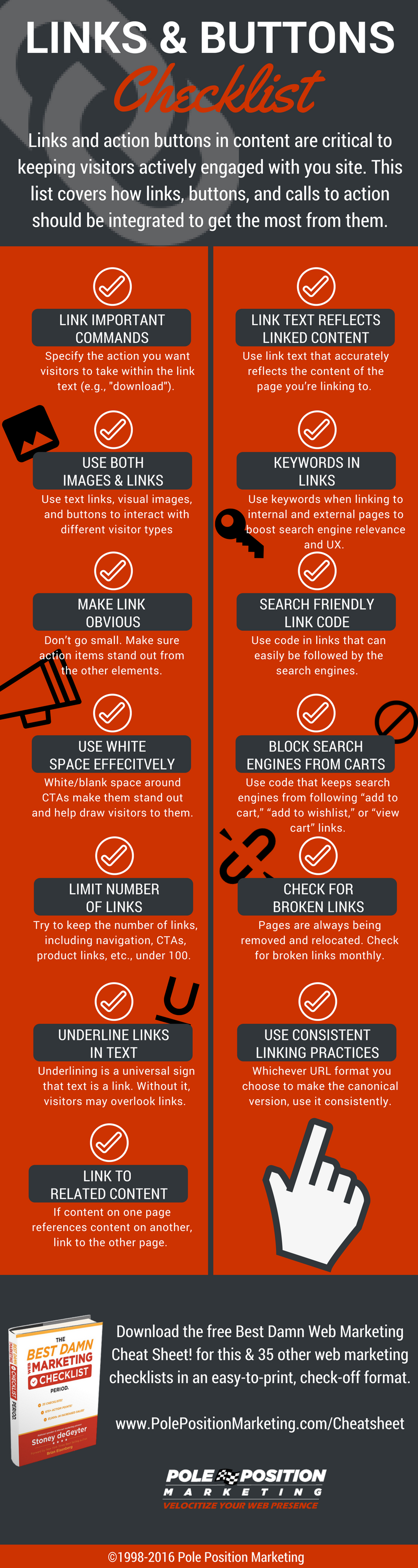Textual links, buttons and calls to action are an effective way to help your visitors navigate through your site. It enables them to move from page to page, clicking through to content that interests them, while also propelling them through any conversion processes you have created.
Rather than forcing your visitors to disengage from the content and go back to your navigation to hunt for what they want, it’s better to keep the visitor continuously engaged by providing further browsing/action options. We call it the Wikipedia effect. It’s easy to go to Wikipedia for a quick hit of information and find yourself still reading two hours later, having followed relevant links to multiple pages of interest. Links built into your content give your visitors seamless navigational options, keeping them engaged throughout.
A strong navigation plays an important role in helping your visitors find content they know they want. However, links and action buttons within the content are important for keeping the visitor actively engaged with said content. Such links drive them to content most relevant to their needs, wants, and immediate desires.
Links, buttons, and calls to action also serve to guide the visitor to the action they should take next in order to achieve their goals. While most people know they can “buy now,” having a call to action pushes them to take that action. Calls to action and links keep the engagement momentum moving forward. Anytime the visitor has to guess what they should do next, you lose.
This checklist will help you make sure that doesn’t happen, showing you how to properly integrate links, buttons and calls to action into your website.