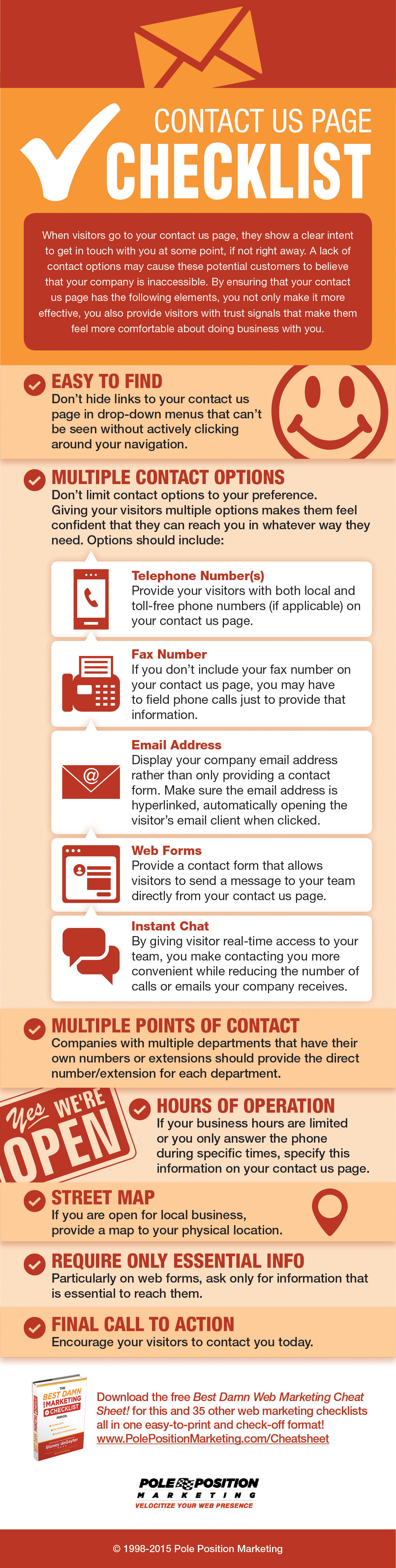Don’t lose website visitors at one of the most critical points in their journey! Think about it: If they go to your contact page, they are clearly interested in interacting with you. But if the contact page doesn’t meet their needs or for some reason turns them off, a visitor on the verge of converting could turn into the one who got away.
Instead, provide a contact us page that makes it easy to contact you and builds trust with your potential customers. It’s not hard to do, especially if you follow the tips in this infographic.
Make sure ALL of your web pages are up to par. Get The Best Damn Web Marketing Checklist, Period! 2.0.
Contact Us Checklist Full Text
- Easy to Find. Links to your contact us page should be relatively easy to find. Don’t hide them in drop-down menus that can’t be seen without actively clicking around your navigation. The easier it is for visitors to contact you, the more chances you have to convert them into a customer.
- Multiple Contact Options. Don’t limit your visitor’s ability to contact you to your preference only. Each customer has a preferred way of contacting companies depending on their situation. Some may be “urgent,” requiring a phone call, while others may be able to wait for a slower response via email. Giving your visitors multiple contact options makes them feel confident that they can reach you in whatever way they need.
- Telephone Number(s) – Provide your visitors both local and toll-free phone numbers on your contact us page. If you only do business locally, a local phone number is sufficient. If you have multiple offices, it’s a good idea to include the main number for each location.
- Fax Number – While the first point of contact is rarely initiated by fax, there may be a time when someone does need to fax you a document. If you don’t include your fax number on your contact us page, you’ll have to field the phone call needed just to ask for information that should have been readily available on the site.
- Email Address – Showing your actual company email address on your contact us page (rather than providing a contact form only) allows visitors to add your full contact information to their address books for future use. The email address itself should be hyperlinked so the visitor’s email client (Outlook, Gmail, etc.) will automatically open when clicked, with the address filled in. Worried about spam? Get a good filter. Your customers are more important!
- Web Forms – Provide a contact form that allows visitors to send a message to your team directly from your contact us page. This is a great way to collect visitor data into your database for future follow-up or promotions. Most visitors are content using forms, but the web form should never be your only contact option.
- Instant Chat – Instant chat gives your customers real-time access to any member of your team. It can also reduce the number of calls or emails your company receives by giving your visitors instant answers while they are actively interacting with your site. In most cases, online chat also allows one person to help multiple people at once, where a phone call helps only one person at a time.
- Multiple Points of Contact. Companies with multiple departments that have their own numbers or extensions should provide the direct number/extension for each department. This allows your visitors to get to the right place without forcing them to navigate through an annoying phone tree, or being placed in on-hold hell. Here is a list of the type of contact points you can offer:
- Customer Service
- Support
- Inquiries
- Management Team Members
- General Information
- Job Applications
- Billing
- Human Resources