
If you’ve been sharing your blog posts on Pinterest and you’re just relying on the stats provided by the Pinterest Analytics, you’re missing a lot of data.
Personally and professionally, Pinterest is one of my favorite social network sites. It has a lot of helpful content about almost everything, which makes searching for – and saving – ideas a lot easier. Professionally, it’s a great way to drive traffic to your site. Just this past January, Pinterest became our number 1 source of traffic and continues to be one of our top sources of organic blog traffic.
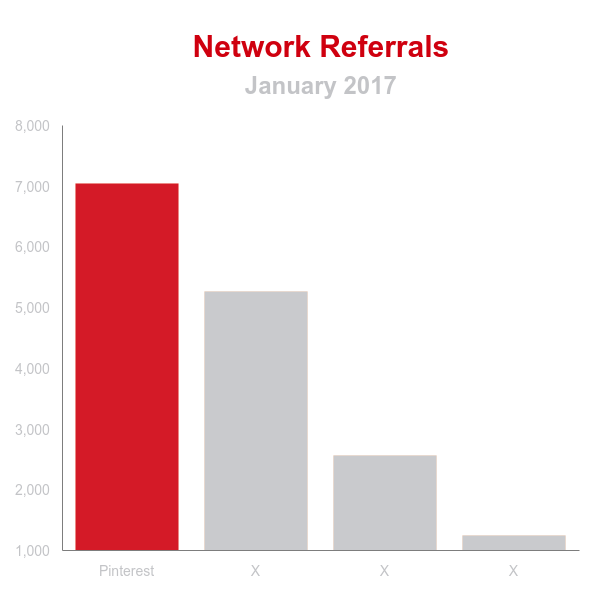
But while I love Pinterest as a platform, I urge you not to rely solely on its Analytics when tracking traffic to your blog posts from your pins. Pinterest Analytics doesn’t provide all of the statistics on your pins or blog posts. A user may have re-pinned your pin, and theirs is one bringing in traffic, not yours. Therefore, it won’t show on your Pinterest Analytics since it’s not your pin anymore.
Here’s a visualization to best explain it:
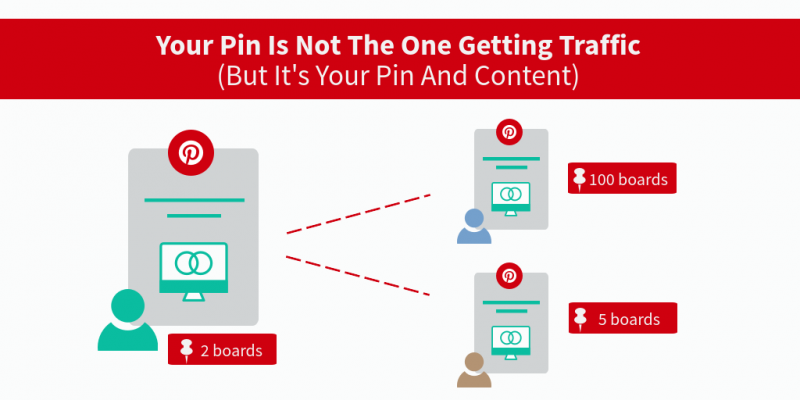
You may be the one who originally saved your blog post on your board, but when the blue user saved it also on his board, that’s the one that got more impressions and clicks.
Pinterest Analytics Vs. Google Analytics
A comparison of stats shown on Pinterest Analytics and Google Analytics reveals the truth. Here are our top sources of traffic (clicks) for the whole month of January according to Pinterest Analytics:
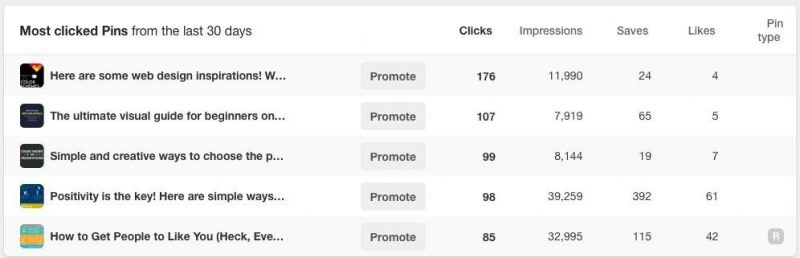
And here are our top sources of traffic (clicks) for the whole month of January according to Google Analytics:

They show different data, right? That’s because Pinterest Analytics doesn’t show the traffic you are getting from your pins that got saved by the others. Therefore, if you want to truly know how much traffic your pins are driving, you need to Google Analytics.
How Do You Know?
But how do you know if the traffic is really from a repin and not from someone who may have pinned it directly from your blog? Great question!
When we go to Google Analytics we can see exactly which Pinterest url referred the traffic to our site by going to Acquisition > Social >Overview> Pinterest. When we click on the our site’s url, it then takes us to a page that shows us the full referrer url:
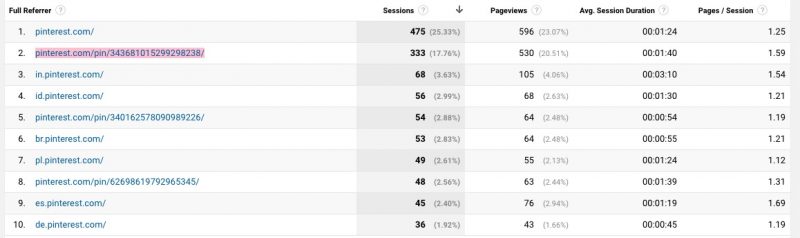
We know that these are the pins we posted because:
- We changed the blog (horizontally oriented) into the right pin image size (vertically oriented). I’m pretty sure that no one outside from our company would have bothered doing that.
- The pin descriptions we wrote didn’t change at all.
Therefore, if you really want to know if a post’s traffic is coming from your pin, change your blog cover size into the right pin image size.
Google For the Win
Getting reliable data on traffic from your pins is vital to the success of your Pinterest efforts. By using Google Analytics to uncover this information you can more easily identify which blog posts have the potential to go viral on Pinterest. This helps you pick better topics and write more relevant articles that are more likely to get traffic and draw in new readers from your target audience.
Pinterest Analytics can give you a lot of great information, but if you rely on it alone to give you traffic data, you’re not getting the full picture. Use Google Analytics to track how much traffic you’re REALLY getting from Pinterest.
