Those of you who know me know that I’m a sucker for a good checklist. In an industry that has literally thousands of working components, you need something to help keep you on track. But even a master digital marketing checklist can sometimes be overwhelming.
When I begin marketing a website for the first time, I’m a big fan of doing SEO quickly before doing it correctly. That’s not to say it can’t be both, but the point is that it’s better to get things moving rather than waiting until it’s perfect.
And let’s face it, when it comes to SEO, your site is never perfect.
30-Minute SEO Audit
Whether you’re a small business owner doing SEO between filling orders or a large company using your in-house resources, one of the biggest problems is knowing where to start. That, and not taking too long to figure that out.
So, I had my pit crew put together a quick overview covering organic optimization. Doing a quick check of these items will help you determine which areas of optimization need the most attention.
This is by no means an exhaustive list (see checklist link above for that), but it’s enough to help you get the ball rolling, without getting bogged down in the discovery phase.
Branded Search Presence – Not ranking for your own branded terms is a huge red flag, signifying some pretty deep problems with your site. You should be able to see your site at or very near the top for any searches that contain your company or unique product brand names. If not, you need to stop here and review your website’s architecture.
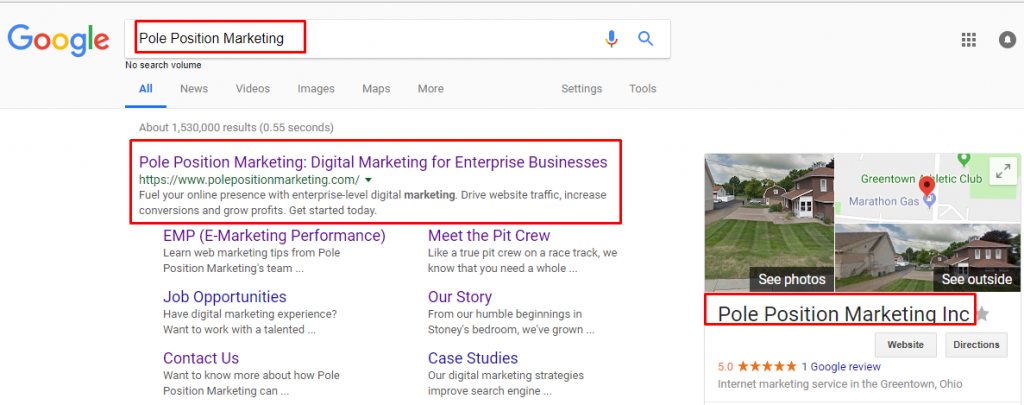
Title Tags – Take a quick scroll through your pages to see if your title tags are unique and compelling. Most browsers make this difficult to do anymore, so unless you want to view the source code for every page, you might want to invest in some search spider tools. For quick and easy, I suggest Xenu Link Sleuth, but if you want something more robust (and not free) you can go with Screaming Frog. Each page of your site should have a compelling, unique title tag that appropriately utilizes keywords.
Learn more about mastering title tags here.
Meta Descriptions – Like your title tags, your meta descriptions should also be compelling and unique. You have a bit more space than the title tag, so this gives you an opportunity to use the information to encourages searchers to click into your site.
Learn more about mastering meta descriptions here.
H1 Tags – Each page of your site should have one (and only one) H1 tag. This serves as the heading at the top of your content, essentially giving your content a title. It’s what visitors see first, and it gives them an indication of whether or not the page contains the content they’re looking for.
Learn more about mastering heading tags here.
Image File Name/Alt Text – Images are an important, but frequently overlooked, part of on-page optimization. Start with the file names, making sure that they are readable and descriptive. In other words, image1.jpg, image2.jpg just doesn’t cut it. Each image should also utilize alternative text. This is content the search engines read to help them understand what the image is about. On WordPress, it’s easy to add alt text to an image. Simply click on the image, click on the pencil icon, and fill in the “Alternative Text” field.
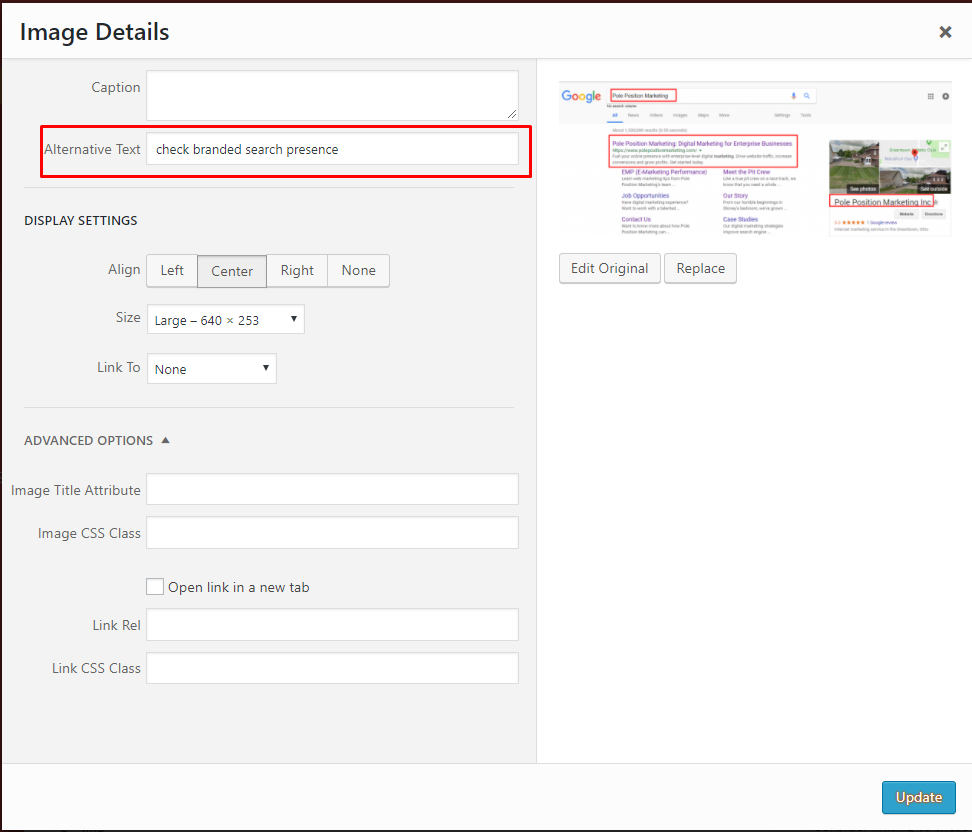
URL Optimization – Like your image file names, your URLs should also be readable and descriptive. URLs show up in both search results and sometimes as links to your pages. A reader should be able to understand what the page is about by looking at the URL alone.
Learn more about mastering URLs here.
HTTPs – If you’re already on https, then you’ll want to check to make sure this is effective across all your URLs. Any http URL should be redirected to its https counterpart. If you’re not on https, you need to move this to your priority list. As of July 2018, any sites that are not HTTPS will show as “not secure” in the URL field in Chrome.
Robots.txt – Take a quick peek at your robots.txt file to make sure it’s formatted properly and you’re not accidentally blocking important pages. This is an important file, and a screw up here can have disastrous effects throughout your site.
Learn more about using a robots.txt file here.
Broken Links – The web changes pretty fast, and it’s not uncommon for pages to disappear. Many of the pages you link to from your site will be gone or moved within a year. Whether it’s to an external site or one of your own pages, broken links often create a poor user experience. Checking for and fixing broken links on your site is something you should do regularly.
Canonical Tag – Canonical tags are a way to let search engines know what the most appropriate URL for each page is. Even if you don’t have duplicate content on your site, implementing a canonical tag can help when people link to your pages with additional tracking code or parameters that may divert some of the link authority. Google says they are really good at figuring out duplicate content, but it never hurts to have a canonical tag in place just to be sure.
With the right tools, reviewing the points above should take you no more than thirty minutes, but will give you a decent idea of the SEO condition of your website. There are a lot of deeper checks to be performed, but this is a great place to kick off your organic optimization efforts.