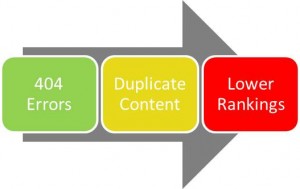 Simple errors such as a “404 page not found” in large quantities can make search engines believe a site is not complete or under construction. As a result, they may determine the site is not worthy of strong search engine visibility. When a nonexistent page is requested from the server, the server should respond with a special “HTTP Status” header value of “404 not found,” which may also be followed by custom error-page body content.
Simple errors such as a “404 page not found” in large quantities can make search engines believe a site is not complete or under construction. As a result, they may determine the site is not worthy of strong search engine visibility. When a nonexistent page is requested from the server, the server should respond with a special “HTTP Status” header value of “404 not found,” which may also be followed by custom error-page body content.
Incorrectly configured Web servers that respond with a status header value of 200, 302 or any other erroneous value can trigger duplicate content issues for search engines because identical content (in this case, the error page content) would be available under a potentially infinite number of URLs.
Some handle 404 error pages with a Non-404 Error Page. That means you direct the user to a non-404 page that returns a 302 temporary redirect to a 200 or any other server header to the search engines. I often find this “chain” of redirects when a page-not-found is triggered. Even though this may offer a good user experience, it causes many problems in the search engines. This is known as a soft 404, and is something Google advises against. Soft 404 error pages often result in broken pages remaining indexed in the search engines, and it’s also possible that your soft 404 page could show up in search engine results. This method of handling pages-not-found is not recommended under any circumstance.
The Value of Custom 404 pages
Custom 404 pages serve several important purposes. First, they return the correct code to the users and to search engine spiders, informing the visitors that the page they were seeking was not found. Secondly, custom 404 pages present visitors with options about what to do next. Without a custom 404 error page, the visitor, human or robot, is left with only two courses of action: to abandon their search or click the back button. Neither of these are a satisfactory response to an error.
Two Custom 404 Pages to Handle a Page-not-found
User Friendly Error 404 Page — You can create a user friendly page that tells human visitors and search engine bots that the page no longer exists. Search engine bots read the 404 error header on the page and know that the old page is gone. You can also customize your 404 page to give actual visitors information on how they might find the page they were looking for. The benefit of this approach for people is that it helps prevent the loss of visitors. Another benefit is that an error page will automatically run without human intervention for all future page-not-founds. A significant drawback is that you may lose any SEO link benefit that may have been flowing into the original page.
A valid 404 error page should return a 404 header like the response below:
Server Response: https://www.polepositionmarketing.com/fake-page-name.html
HTTP/1.1 404 Not Found Date: Wed, 15 Jun 2011 15:51:46 GMT Server: Apache Location: www.polepositionmarketing.com/fake-page-name.html Content-Length: 314 Connection: close Content-Type: text/html; charset=iso-8859-1
301 Redirect — This method can transfer the human visitor and search engine bot to another page on your site that is related to the original missing page. The main benefit to this method is that SEO link value can be transferred from the missing page to a similar page or back to your home page. A drawback of using this method is that actual visitors may not understand how they ended up on a different page if the landing page was not a close enough match. Another drawback is redirects need human intervention for set-up. If done properly, this is the method I recommend for handling page-not-found errors.
