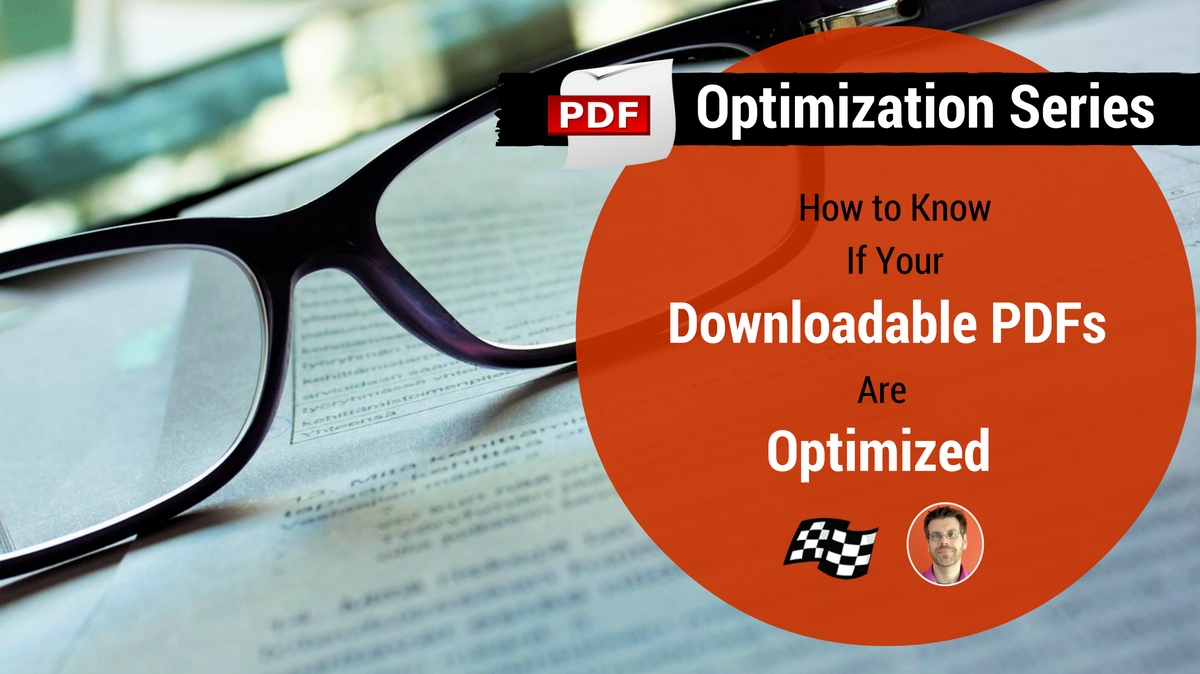
Any optimization you do on your site should be for visitors. When it comes to optimizing PDFs, speed is important. Large PDF documents take more time to download. Any PDF document that downloads within a couple of seconds shouldn’t be a problem, but long delays can be an issue for larger documents. This is especially true if you hope to get visitors to download multiple documents.
But before you optimize a PDF, you first want to make sure it needs it.
How to see if your PDF is optimized
- Open your PDF in Adobe Acrobat
- Click File
- Select Properties
- Make sure you’re on the Description tab
- At the bottom, you’ll see “Fast Web View.” If it says “No,” your PDF needs to be optimized!
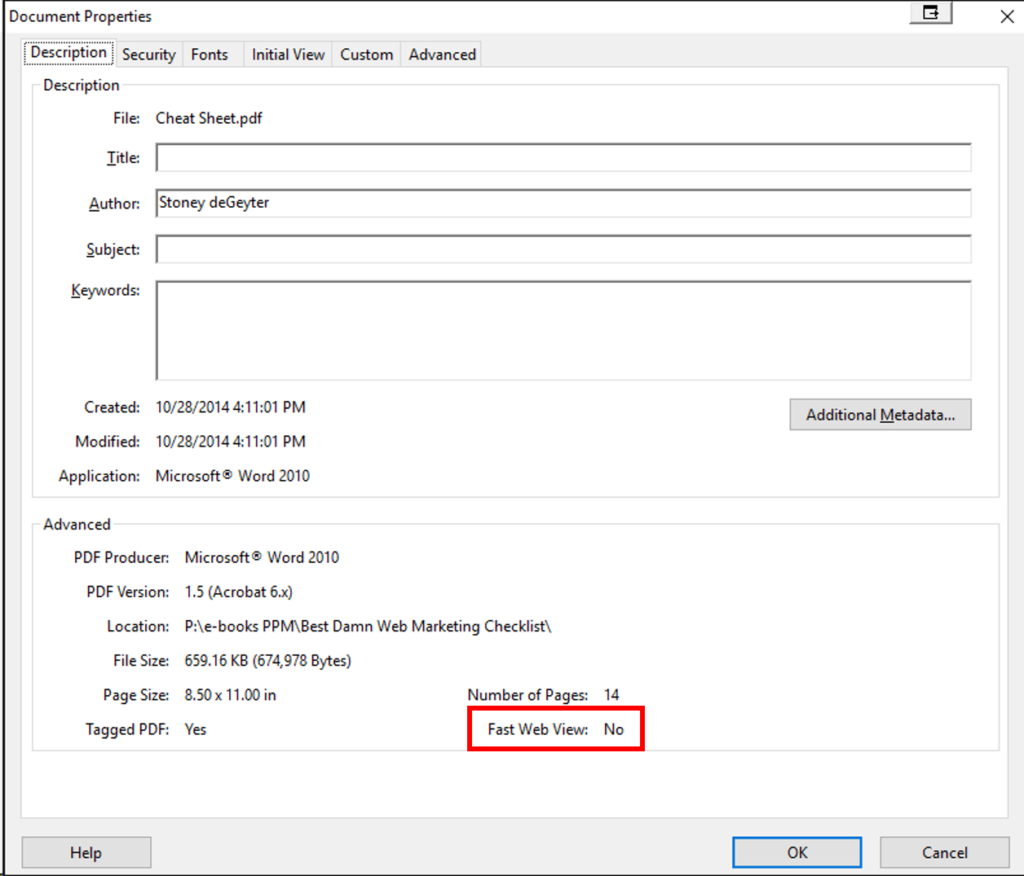
That’s pretty much it. I’ll continue to cover the full PDF optimization process over the course of a series of posts. In the mean time, your home work is to review all your PDF documents and make note of those that need to be optimized. Then come back or subscribe to our blog to get the rest of the details.
Previous Post: When to Use PDFs Over Standard Web Pages
Next Post: How To Optimize Fonts For Fast PDF Download
