This guest post was written by Ryan O’Connor.
Today I’d like to talk about a strategy and platform that I don’t see getting much attention in the SEO world, Tumblr. I’m going to talk specifically about how I promote infographics on Tumblr, but the same principles can be used for articles, contests and other promotional strategies.
When I “seed” an infographic my goal is to push it out to multiple channels (social media, blogs, news sites, forums, etc.) in a timely manner that increases the chance of it naturally spreading on its own and gaining additional exposure.
For this strategy, no platform has been more effective for me than Tumblr.
First, let’s get out of the way the fact that links from Tumblr subdomain blogs aren’t going to have the same SEO impact as links from sites hosted on their own domain.
What Tumblr can do though, so long as you get in front of the right audience, is increase the overall reach of your infographic.
Tumblr has an active and engaged community in many niches and verticals, and they have great functionality in place for users to easily share information. The re-blog feature in particular allows a Tumblr user to see something in their feed and share it with their followers in two clicks.
It’s not uncommon on Tumblr to see a post, gif or infographic get hundreds or even thousands of favorites, comments and re-blogs. Every time someone re-blogs the infographic you increase the reach that much further to all of their followers, in addition to gaining more Tumblr links.
I’ve seeded infographics on Tumblr that have received long lists of likes, favorites, comments, re-blogs and tweets. Most importantly though, it has also resulted in links both from Tumblr users with their own domain and non-Tumblr blogs.
Tumblr’s Reach in Action
Over a year ago, someone shared with me this Great Gatsby character map infographic (SPOILER ALERT).
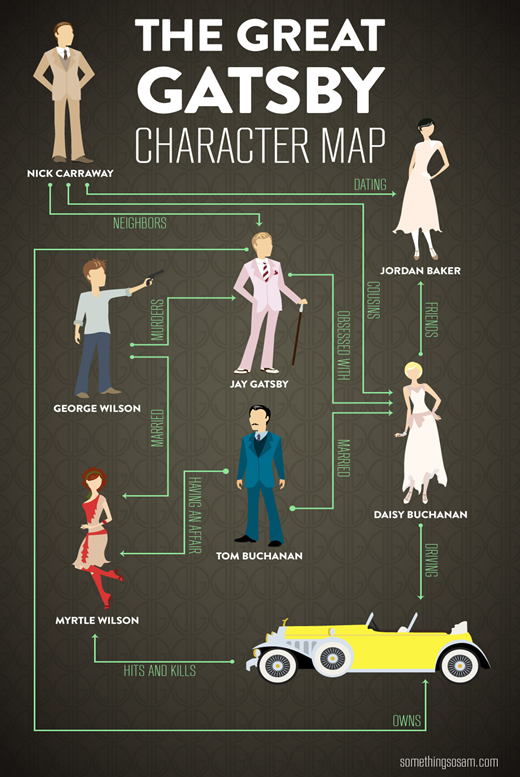
The infographic was done by a graphic designer named Sam, and you can check out more of her work. Following are the Tumblr and social media share statistics for the infographic:

In addition to some more modest sharing on other social networks, you’ll see the big number that stands out is that there were more than 27,000 notes! Notes mean someone either liked it, left a comment or re-blogged it to their own Tumblr. That’s quite an impressive number, but I’ve seen posts on Tumblr with hundreds of thousands of notes.
In addition to the Tumblr and social media shares, this Great Gatsby infographic also got picked up and shared by several notable online sites like:
- http://cheezburger.com/6455709696
- http://visual.ly/great-gatsby-character-map
- http://weknowawesome.com/2012/07/30/the-great-gatsby-character-infographic-for-dummies/
Sam didn’t create an embed code so many people, who shared it didn’t even end up linking to her site. A quick reverse image search will show you it’s been shared all over the web outside of Tumblr.
After I saw this infographic I ended up hiring and working with Sam on a project.
With her Great Gatsby infographic she created something high quality, shared it with her circle of followers, and it continued to spread and pick up momentum. It was shared all over Tumblr, as well as on major media sites, and it ultimately gained her more work.
That’s the potential power of Tumblr, and in my opinion, the definition of what we’re trying to achieve with content marketing and promotion.
This Great Gatsby infographic was a hit, and while it’s not easy to replicate those numbers, even a small percentage of those shares can go a long way to making your infographic a success.
Executing the Tumblr Promotion Strategy
Phase I: Preparation
- Create a Tumblr account (you don’t have to keep it updated), but don’t make it related to SEO or your client.
- Once you have a focus, prospect for the top Tumblrs in that niche and follow them and save their URLs.
- For prospecting, I like to start by doing the following simple Google search: inurl:Tumblr.com “keyword.”
- Once I’ve found the top blogs, I’ll see if I can identify popular tag(s) and then use that tag to find more related Tumblrs.
- Once you search for a tag, you’ll also be given a list of related tags if you want to keep expanding your search.
- Tumblr has both a “submit” and “ask me anything” feature. The top blogs will usually have at least one if not both of these enabled. I use the “submit” function whenever possible since that’s what is commonly used to share gifs, infographics, etc.

- When we do outreach through Tumblr, I haven’t found any good ways of automating it, so my normal approach is to create a few short templates and just copy and paste them in to the “submit” or “ask me anything” forms.
Phase II: Outreach
A big positive that Tumblr has going for it right now is that many of the bloggers, even the popular ones, are not used to getting pitched often. That means they will often be flattered and happy that you thought to send them something they may be interested in. As mentioned before, the barrier to action is really low, and it literally only takes a few seconds to share something. This can lead to higher conversion as the effort is minimal in comparison to a platform like WordPress, where putting a post together can take some time and effort.
That being said, most Tumblr bloggers are not trying to build a business or monetize their blogs. They will not be interested in helping promote something unrelated to what they write about. More than other platforms you really have to be on topic, relevant and not too sales oriented in your approach.
The Outreach Strategy I Use
This is extremely IMPORTANT! For success with my Tumblr strategy, you must drop all pretense that you are a SEO and working for a client. No messages like “Hi, I’m X and I work with client Y, a totally terrific brand. We notice you write about Z and thought you’d like to share this fantastic infographic with your followers.”
For Tumblr, I use what I like to call “caveman outreach,” which consists of short sentences, internet slang and an aura of “take it or leave it.” The goal is to mimic how a lot of people genuinely communicate on the internet and social media networks in particular. Here are some examples under the pretense that I’m promoting a Breaking Bad infographic:
- Have you seen this Breaking Bad graphic? Walt’s face is priceless.
- Plz do moar with Saul, starting with this.
- Solid Breaking Bad Tumblr, you got my follow. Have you seen this graphic going around? It’s classic.
Whatever writing style you choose, stick to the basic principle of keeping it short and sweet:
- I saw you love vases, and I stumbled across this interesting collection. Some I love, some I hate. What do you think?
- Can you believe how much money these singers make? I can’t even…
- As a fellow sports car fan, I wanted to get your take on this collection of 2014 models.
Followups
In general, I am a big believer in following up any time you don’t hear back from someone who you reach out to. However, Tumblr is my one exception to that rule. The increased responses I’ve gotten from following up have been very minimal. Lots of people are willing to share the first time around and if not, then they usually aren’t interested or maybe aren’t keeping up with the blog anymore.
Seeding your infographic on Tumblr should just be one of many strategies you employ in your campaign, so my advice is to hit your strong prospects once, monitor the results and move on to other tactics.
Key Takeaways
- Tumblr has a large and active user base that isn’t being taken advantage of by many SEOs.
- The functionality users have on Tumblr makes it extremely easy to share, and that low barrier to action increases response rates.
- When you do outreach for your infographic, don’t be pitch heavy. Instead share it like you would to a friend.
- Graphics that take off on Tumblr can lead to links from non-Tumblr sites and produce social shares.
That wraps up my strategy on how to seed infographics on Tumblr. Give it a shot and see what kind of results you can generate. If you have any questions, I’d be happy to try to answer them in the comments section.
Author Bio: Ryan O’Connor is an independent SEO consultant and affiliate marketer. He’s currently traveling through Mexico and California while working from his laptop. Follow his writings on SEO & travel at his blog RadPirateShip and on Twitter at @radpirateship.
