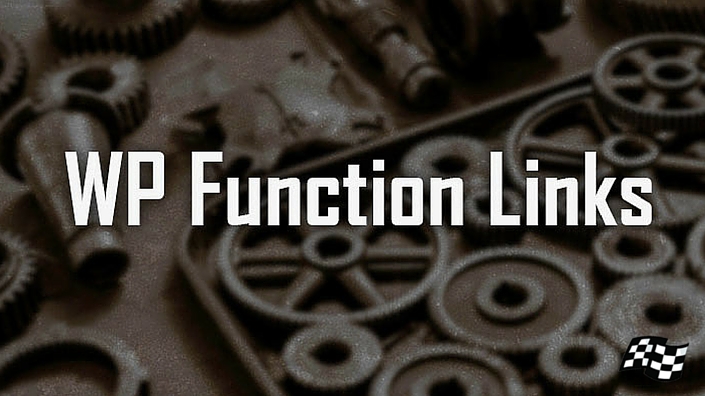WP Function Links is a plugin designed to fill an odd gap in the SEO world. Many times a website will need a link to a page for users to use briefly or in the background, and we really don’t need search engines to see or care about this link. What might such a link look like? Perhaps the easiest example is a login page. Login pages rarely contain much content, and it needs to be linked to from almost every page. This is leaking link juice all over your site!
What if we told you that it didn’t have to be like this? What if I told you that we have created a plugin to help fix this exact issue?
What does it do?
Our plugin, WP Function Links, is designed to help you link content for users without having to show the search engines there was ever a link in the first place. This keeps your users happy, they can still access the content, and search engines don’t know any better.
But wait, isn’t this what the no follow tag is for? Not exactly. The no follow simply tells the search engines that they shouldn’t care about the content on the other end of that link, but they still count it as a link, so the rest of your links lose a little authority. Spread this out over the entirety of your site, and you are giving up a lot of link authority.
How Do I Do It?
Using function links is very easy. Anyone can use it! To get started, install the plugin on your website and activate it. After that, look in your settings menu on the left. There will be a submenu option called WP Function Links. Click on it. You are now viewing the page for WP Function Links, and you should be defaulted to the tab that explains how to use the plugin (handy for new users or if it’s been a while). This plugin works by using a shortcode in your posts, pages or templates. To use the shortcode, use the following as an example:
link_text_goes_hereTo start the function link, you open up the shortcode by using “”, then add your text for the link. You will then close the function link shortcode with “”. This will create the clickable text that users see on the page and that is usually recognized as a link. To make the link work and actually take users to another page, we need to add the “url” parameter to the function link shortcode. Simply place “url=” into the opening function tag and then add the url you want users to go to in quotes just after the equal sign. You now have a working function link!
There are other parameters that you can set as well but that aren’t required. These include the function link’s target (open in a new tab) and title. To make things easier for customizing the look and feel of the links, we have included an option to completely disable the default styles in the plugin settings tab.
To find out more about the plugin, please view our WordPress plugin page, or visit the support page on our website.