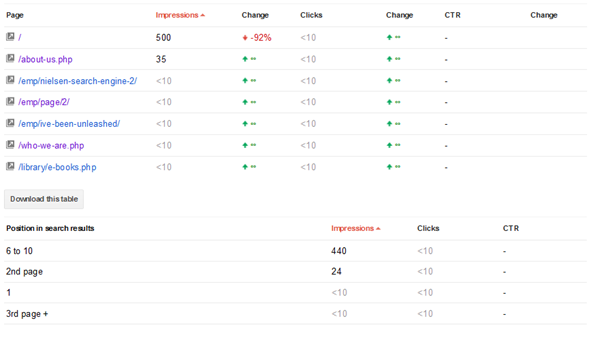I wouldn’t call the “average position” metric pointless, but it’s definitely lying to you. Most people approach this metric with a natural misunderstanding. It’s natural to think, “This is the average position that my organic listing or paid ad shows up at in a search for this keyword.” Sorry, but no. How could a tool just flat out lie to you? Well, the tool isn’t lying to you. It’s your understanding of what that metric is communicating that is lying to you. In a recent article titled, “The big lie of AdWords average position,” light is shed upon this subject. But, this goes beyond AdWords to organic search and many other applications in life as well.
The temptation to use averages goes along with the fact that we really like to have one number that will represent overall performance. It’s easier. The problem is that averages don’t really tell you anything about what’s going on. There are a few reasons for this…
- We use mean averages – These averages take a total and divide it by the number of participants. The reason this is suboptimal is that you could get an average position of 3, but you don’t know if you showed up in position 3 every time or split equally between positions 1 and 5 or any other combination of possibilities.
- Only impressions are calculated – Let’s say there are 3 searches on your keyword. In the results, your listing shows in positions 1, 5 and 15 respectively. What’s your average position? 1+5+15 = 21/3 = 7. Your average position is 7. But, this isn’t the number that you see. You see an average position of 3. Why? Only impressions count in the calculation. In the third search in our example, the searcher never went to the 2nd page. So, even though you earned a position of 15, it wasn’t included in the calculation. To get a true average position, your impression share would have to be 100%. If it’s not, then all the times your listing or ad came up in search results but was not seen by the searcher are not figured in.
- All listings are counted, not just your top listing – If there’s one search, and the searcher views your ad or organic listing on the first page and then clicks through to the 2nd page and sees a different ad and/or a different organic listing on that page also, that’s one search with multiple impressions. If you were in position 1 and then position 11, your average position would be 6. This is why you might see that number in Google Webmaster Tools or AdWords for a keyword, even though when you do an organic search you see your listing in position 1. Of course, it’s never that way because, much of the time, only your #1 listing is seen and not your #11.
The Solution
Instead of looking at averages, look at distributions. This is where the insights are found. Let’s take a look at organic listings in this post and then we’ll review how we find the solution for this for paid ads in the next post.
If you’re looking at the keywords your site has shown in Google Webmaster Tools, you’ll see something like this…
For the search term “pole position,” our average position is 14, but if you click on the term, it takes you to this page…
What you see here is a distribution of your impressions by page and by position in search results for organic listings. Even better would be if they let you click through the page and gave you a distribution for each specific page as well, but of course you can assume that your top page for impressions is the one ranking the highest in results. So, you can see in my example that, even though my average position for the term “pole position” says 14, my true rank for most impressions is 6 to 10. That’s a big difference; especially when we’re talking about the difference between being on the 1st or 2nd page of results.
In fact, we’ve got a client right now who’s average position for their top keyword says 4.3. But, this is deceptive. They’re actually #1 for this keyword, but other pages also show up in the rankings as searchers go through them. So, instead of spending our time and energy trying to reach the #1 position, we’ve moved on to other priorities.
Now that you know what’s truly going on, you can better strategize for improvement. By taking a look at exactly which pages are ranking where and who’s right above you in results that you need to overtake, you can look at comparative metrics of your closest competitors and set goals accordingly.
Next time, we’ll look at how to get the true story about your paid ads when it comes to positioning.