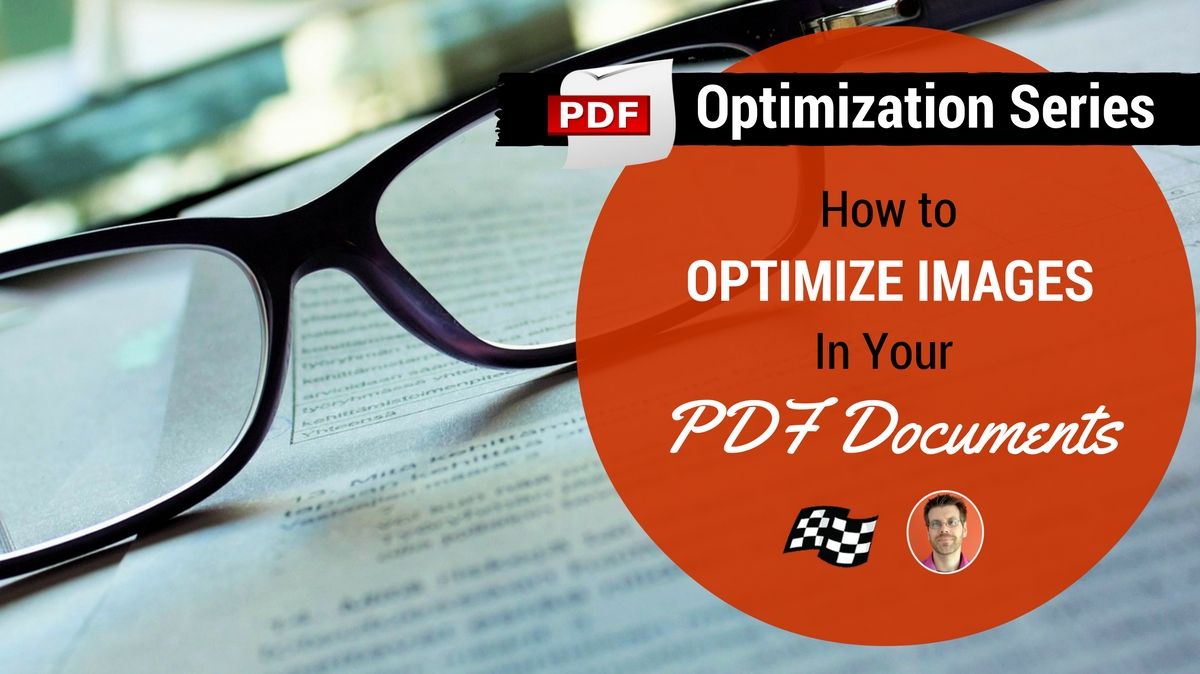
Just like optimizing web pages, image optimization is an important part of making sure your site downloads quickly. With only two steps, PDF image optimization is pretty straightforward.
How to optimize PDF Images
- Use Vector-Based Images: When available, use vector-based image files. These images are smaller and of higher quality than bitmap images.
- Use Monochrome Bitmap Images: If you can’t use vector-based images and are using bitmaps instead, make them monochrome rather than color. This will keep bitmap images as small as possible.
I’ll continue to cover the full PDF optimization process over the course of this blog series. For now, make sure that you are using vector-based or monochrome bitmap images in your pdfs. Then come back or subscribe to our blog to get the rest of the next step of the PDF optimization process.
Previous Post: How To Optimize Fonts For Fast PDF Download
Next Post: How to Reduce The Size of Your PDFs (When Saving From Microsoft Word)
