
If you own an ecommerce site, every product category page needs to act as a landing page. To optimize these category/landing pages, you first have to truly know the purpose of each page.
Overall, the purpose of product category pages is not to display products that fit the category. It’s provide solutions to the searcher. The visitor will determine in a fraction of a second whether the page they just landed does that…or not.
If the content of the page appears to meet the searcher’s desire, you have opened the door for them to engage with your site. That includes viewing products and, hopefully, moving forward through the conversion process.
Which brings us to the next goal of the page:
Entice the visitor to take action.
That action is usually clicking into a next level sub-category or a specific product page. Here are some easy ways to get them to do that.
Step 1: Customize Your Heading Tags
Too often, the topmost heading tag on a product category page is inadequate. It tells the visitors very little about the content on the page or why they should stick around.
Headings have two distinct purposes:
- Confirm to the visitor that they landed on the page that meets their needs.
- Entice them to stick around and engage with the site.
Sometimes just clearly outlining the page content is enough. But not always. You may need to add some value indicators.
Check out the heading in the screenshot below.
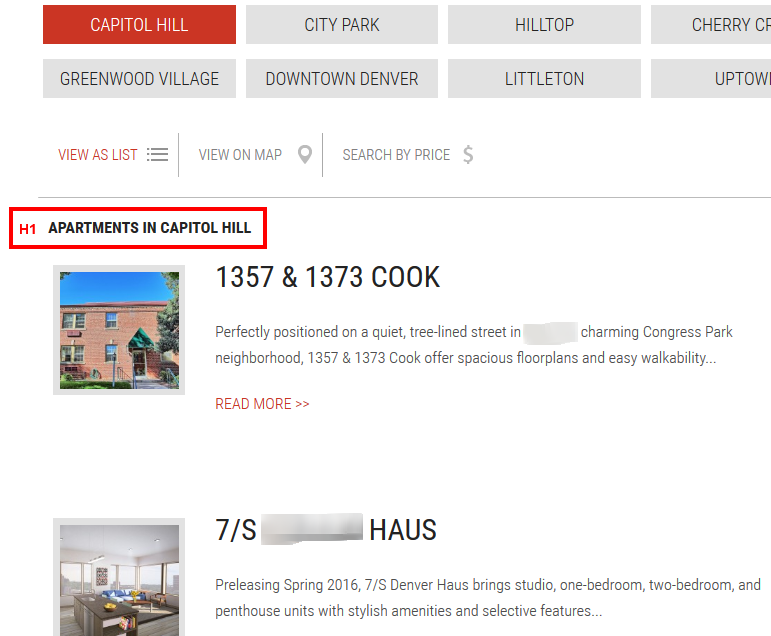
The heading “Apartments in Capitol Hill” fulfills the first requirement. But what about the second? Simply adding an enticing word, such as “Affordable” or “Luxury,” would do the trick. Either one of those words would be enough to keep visitors reading–provided that it fulfills one of their desires.
In some cases, keeping your heading focused on the product category is the best–or only–option. In those cases, consider using a secondary heading for the enticement. Newspapers, books, and magazines use this format a lot. You see the title and then a subtitle to grab and engage the readers.
Always make sure that your topmost heading on the page is wrapped in an H1 tag. The sub-heading, if you choose to use it, would be an H2.
Step 2: Optimize Your Content
I’m a firm believer that every product category page needs content, even if it’s not what most visitors think they want. Remember that most visitors think they want one thing but what they need is something else entirely. Content is one of those things. They want to see the products, but they need content that sells them on the value of what you offer.
One great example of giving visitors what they need verses what they want is Google’s “I’m feeling Lucky” button.

In 2007, Google estimated that only 1% of searchers use that button. They also determined that having the button causes them to lose $110M per year in ad revenue because it bypasses the search results. So why keep a button that only 1% of their visitors use and that results in such a huge loss?
Google determined that removing the button cost them a greater loss in brand perception! Even though 99% of searchers don’t use the “I’m feeling lucky” button, Google needs it to maintain the perception of being a “fun” company, which is apparently what searchers want.
Ok, I know that’s not the same type of content I’m referring to above, but it does illustrate the want/need issue. If you want a better example, go to any museum. They don’t just display pieces. Each piece is accompanied with content. You don’t go to the museum for the content; you go for the pieces. But it’s that content that informs the visitor the reasons the pieces are there. Product category content fulfills the same purpose.
Visitors think they just want the products. But content is a mechanism that educates them on value of the products. Some will read it; some won’t. Those who don’t need it don’t care that it’s there, provided it doesn’t impede their shopping experience. Those that do need it will be less likely to buy without it.
Step 3: Match Searcher Intent
Another key component of optimizing your product category pages is searcher intent. You must make sure the page — from the content to the products — clearly gives searchers what they came for. For example, if a searcher is looking for “honda motorcycle batteries,” make sure they land on a page specific to Honda batteries, not a page for all batteries. Similarly, if they are looking for “women’s ski boots,” don’t land them on a page that includes ski boots for men and children.
You want the visitor to do the minimal amount of work once they land on the page. That means that, before they do anything, the page must confirm it meets their needs. If they want to filter further, great. But don’t make filtering a requirement get to what they searched for to begin with.
Each of these tips literally takes minutes to implement for each page. But it can make a huge difference in the performance of these pages. Remember, the goal isn’t to keep them on the page. You have to make them want to stay on the site…or they will simply move on.

 “Visitors think they just want the products. But content is a mechanism that educates them on value of the products.” — Stoney deGeyter
“Visitors think they just want the products. But content is a mechanism that educates them on value of the products.” — Stoney deGeyter