
Members of the Pole Position Marketing pit crew answer your web marketing questions from their unique perspectives, with a “bonus lap” by a guest industry pro. See previous questions or ask a digital marketing question.
Today’s Question: What tools, services, tips, or suggestions would you offer for monitoring and managing several social media accounts?
Stoney deGeyter’s Answer from an SEO Perspective:
I use Hootsuite to monitor all my streams. I don’t know if it’s the “best” one, but it works great for me, so I’m sticking with it. As for tips, I can only say to check it several times a day, if possible. If not possible, then at least once per day. If you get a lot of chatter about your company, you’ll want to be checking it constantly!
Kathy Gray’s Answer from a Social Media & Content Perspective:
Answer from a Social Media & Content Perspective:
There are so many great tools on the market today for monitoring and managing social media accounts, it can be overwhelming. I find when it comes to choosing which tools to use, it all boils down to needs, personal preference, and the dreaded B-word: Budget.
In my dream world, there are several enterprise-level social media tools I would use on a daily basis, but in reality, they’re more than I need for what I do, and they don’t fit in the budget.
Be realistic about your needs when looking at a tool. For instance, Meet Edgar is a really cool tool to help you re-use old content, but if you don’t have a lot of old content in your arsenal or your main social network is Instagram, you have no need for this tool no matter how cool it is.
Most social media tools offer a free trial. Take them for a test drive before you make a decision. I recently did this with monitoring tools. We were looking for a tool to not only monitor social media but also the wider web in general for keywords and brand mentions for clients. I tested out seven different monitoring tools and found that Mention provided the results and features we were looking for at the right price that fit our budget.
What other tools do I frequently use?
I’m in love with Buffer. I find it’s one of the easiest social media scheduling tools on the market, and it’s my go-to for scheduling. All of our own social accounts along with our clients’ can be managed in one place. With their excellent teams feature, I can grant access to team members on our staff or clients, specifying exactly which accounts they should have access to and whether their posts need to be held for review. It also integrates nicely around the web, allowing me to “buffer” content from within Twitter, Mention, and Tweetdeck to name a few. The analytics feature makes it easy to see the top content shared on each account and re-buffer it for re-sharing, either to the same account or to a different channel. Did I mention it integrates with your Bit.ly account, and you can add custom tracking parameters for links you share? This is a huge help when you’re looking at how your social media posts are impacting social traffic to your website in Google Analytics
Not only does Buffer have great functionality, it also has fantastic support. Anytime we’ve had an issue, their support has been on top of it. And they really listen to their customers. See a need for a new feature? You can submit it to their Feedback and Ideas forum, vote for others’ ideas, and be notified of when Buffer has started working on adding the feature. When it comes to budget, their plans are friendly to the small business or startup and scale to the needs of larger businesses. It’s definitely a platform worth testing out. Even if you find it’s not the platform for you, I highly recommend following the Buffer blog for great social media insights.
TweetDeck is an oldie, but a goody, when it comes to monitoring Twitter. I like using this for monitoring Twitter lists I’ve set up for clients (industry publications, influencers, competitors, etc.). It also includes team functionality, which is helpful when more than one person is managing accounts. As mentioned before, it integrates with Buffer for scheduling and posting tweets. Until Buffer came along, Hootsuite was my scheduling and monitoring tool of choice. It’s still a great choice, and I do have clients that continue to use it and I use it with them. Definitely another tool to try out.
Finally, if you’re not sure where to start looking for tools to try out, check out the blog and tool directory by our guest industry pro, Ian Cleary. I’ve been following his blog for years, and it’s one of the resources I use to stay up-to-date on the latest tools on the market.
![]() @kagray
@kagray
 Julie Graff’s Answer from a Social Media & Content Perspective:
Julie Graff’s Answer from a Social Media & Content Perspective:
Teacher, Kathy stole all my answers! Well, I guess that’s what I get for procrastinating on writing this.
Like Kathy, my go-tos are Mention, Buffer, and Tweetdeck. But you didn’t come here to read a bunch of people repeat things, did you?
That’s OK, I’ve got some other tricks up my sleeve.
For my part, I’m going to focus just on curation. There are a lot of people out there simply posting links to their own blog or promoting their wares. Hopefully, this isn’t you. Hopefully, you are also sharing helpful information from influencers in your industry. But how do you find that content?
I have a few tools that I use on a daily basis to find the best content to share with our audience:
- Feedly: You could actually use any RSS reader for this purpose, but I like Feedly. In general, RSS readers put the latest articles from blogs you choose to follow in a cue that strongly resembles your email inbox. You should use it to follow blogs from respected experts in your industry. The nice thing about Feedly (which other RSS feeds may offer as well) is the ability to group sources into categories (“Collections” on Feedly). If you are curating for different clients, this makes it easy to separate the sources so you can look at only those that apply to the specific client for whom you are curating content at any given time. When you read an article that you think would be valuable to your audience, you can then share it via your social media streams.
- Twitter Lists: This isn’t so much a tool as a feature of Twitter itself. Twitter is a great place to find valuable content to share (retweet), but if you have been on the network long enough, you’re probably following a wide variety of people, and not all of them are going to be helpful in your efforts. This is where Twitter Lists come in. You can put people (even if you DON’T follow them) in different lists. For instance, I have one called “Trusted Experts.” This is my go-to list I look at at least once a day to find posts to retweet. If you are using TweetDeck or Hootsuite, you can give each of these lists their own column for easy monitoring. Bonus tip: If you give the list a flattering name (such as “Trusted Experts”) and keep the list public, the people you add will be notified, helping you engage and build a relationship with those influencers.
- Email: Yes, good old-fashioned email. While I like to use my RSS feed so my email inbox doesn’t become overwhelming, some of my favorite influencers have awesome email newsletters jam-packed with great articles to share. I also get emails from industry forums such as Inbound.org that provide me with fodder daily for our social networks.
The great thing about these tools is that they are free. But as with any tool, you can’t let them do all the work. Be sure you always read anything you are sharing. You would think this would go without saying, but apparently not. At the very least, make sure the link you are sharing works! But more than that, you should be making sure the content is of value and aligns with your thinking or that of the organization you are representing.
 BONUS LAP WITH: Ian Cleary
BONUS LAP WITH: Ian Cleary
We are thrilled to have Ian Cleary in our Bonus Lap this month. When you are talking social media tools, there is no one better to weigh in. As the founder of Razor Social and OutreachPlus, Ian is known for his sharp insights on social media tools and technology.
The starting point is having a really good management tool that allows you to set up all your accounts from one place. We use Agorapulse, which is a very affordable and easy-to-use tool. This centralised management of all the accounts saves a lot of time.
If you’re cross-posting the same content to multiple channels, Agorapulse displays a preview of what you’re sharing to make sure it’s going to be displayed correctly on the right channel.
When you are creating imagery for your accounts, we advise you to batch create images in tools such as Canva. You can create different templates for each account and then create a large batch of images at one go. You then can separate everything out by folders on Canva so you can have different folders for different accounts, if required.
For analytics, there are some good reports provided by Agorapulse, but we also like RivalIQ. This tool allows us to set up a landscape, which contains groups of our accounts. We can then report on everything within the landscape or individual accounts. It also allows us to set up competitors so that we can compare our results with competitors. These analytics help us learn a lot regarding what is working on each of the accounts.
For a monitoring solution, we use brand24 and use ‘projects’ within the tool to separate any accounts. Again, having a centralised area for monitoring is also very useful. Brand24 provides very comprehensive information across the web and social channels.


 When it comes to choosing social media tools, it all boils down to needs, personal preference, and the dreaded B-word: Budget. — Kathy Gray
When it comes to choosing social media tools, it all boils down to needs, personal preference, and the dreaded B-word: Budget. — Kathy Gray
One Response to Ask the Pit Crew: What Tools Should I Use For Social Media Management and Monitoring?